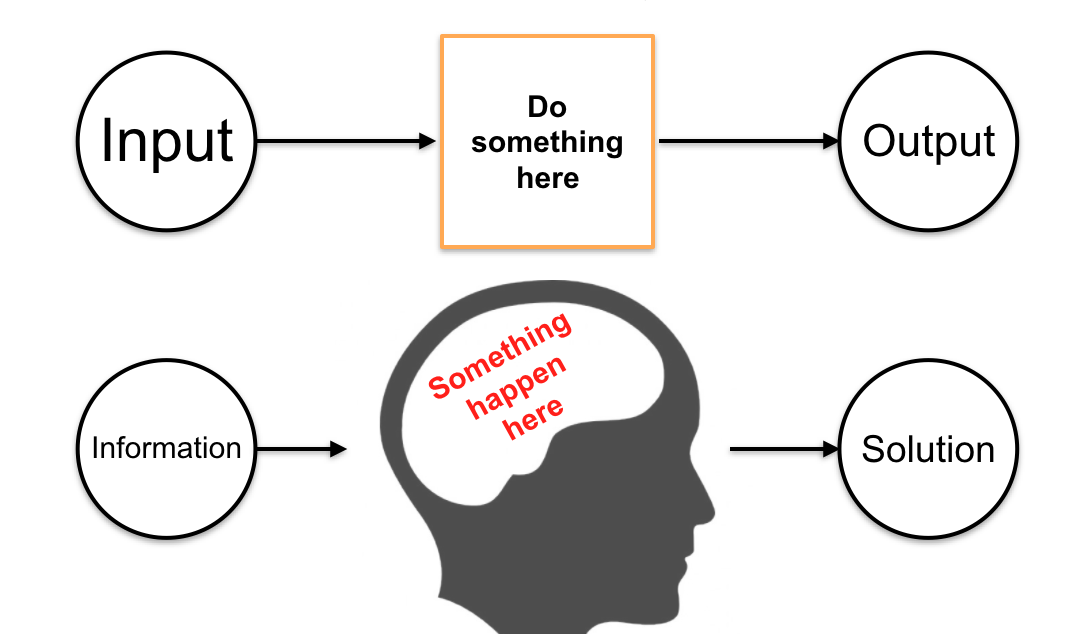Doxygen
What is Doxygen ?
Maintaining and adding new features to legacy systems developed using C/C++ is a daunting task. There are several facets to the problem—understanding the existing class hierarchy and global variables, the different user-defined types, and function call graph analysis, to name a few. This article discusses several features of doxygen, with examples in the context of projects using C/C++. However, doxygen is flexible enough to be used for software projects developed using the Python, Java, PHP, and other languages, as well. The primary motivation of this article is to help extract information from C/C++ sources, but it also briefly describes how to document code using doxygen-defined tags.
Install Doxygen
This is tutorial for install Doxygen: http://www.stack.nl/~dimitri/doxygen/manual/install.html
Create a Configuration files
A project can consist of a single source file, but can also be an entire source tree that is recursively scanned.
doxygen -g config-file
Edit the configuration file
The configuration file is structured as <TAGNAME> = <VALUE>, similar to the Make file format. Here are the most important tags:
<OUTPUT_DIRECTORY>: You must provide a directory name here—for example, /home/user1/documentation—for the directory in which the generated documentation files will reside. If you provide a nonexistent directory name, doxygen creates the directory subject to proper user permissions.<INPUT>: This tag creates a space-separated list of all the directories in which theC/C++source and header files reside whose documentation is to be generated
<FILE_PATTERNS>: By default, doxygen searches for files with typicalC/C++extensions such as .c, .cc, .cpp, .h, and .hpp. This happens when the<FILE_PATTERNS>tag has no value associated with it. If the sources use different naming conventions, update this tag accordingly. For example, if a project convention is to use .c86 as aCfile extension, add this to the<FILE_PATTERNS>tag.<RECURSIVE>: Set this tag to Yes if the source hierarchy is nested and you need to generate documentation forC/C++files at all hierarchy levels. For example, consider the root-level source hierarchy /home/user1/project/kernel, which has multiple sub-directories such as /home/user1/project/kernel/vmm and /home/user1/project/kernel/asm. If this tag is set to Yes, doxygen recursively traverses the hierarchy, extracting information.<EXTRACT_ALL>: This tag is an indicator to doxygen to extract documentation even when the individual classes or functions are undocumented. You must set this tag to Yes.<EXTRACT_PRIVATE>: Set this tag to Yes. Otherwise, private data members of a class would not be included in the documentation.<EXTRACT_STATIC>: Set this tag to Yes. Otherwise, static members of a file (both functions and variables) would not be included in the documentation.
Running doxygen
To generate the documentation you can now enter:
doxygen config-file
Tutorial
http://www.stack.nl/~dimitri/doxygen/manual/starting.html
http://www-scf.usc.edu/~peterchd/doxygen/